- Where to buy laser measure profitably and reliably?
- Technical parameters
- Housing laser distance meter Lomvum LV40
- Functional laser distance meter Lomvum LV40
- Minimum and maximum function.
- Addition and subtraction
- Calculating area and volume
- Indirect Pythagorean calculations
- 1st method
- 2nd method
- Control buttons
- How to make a calibration
- Possible laser distance meter errors
- Delivery set Lomvum LV40
- Pros and cons
- Accuracy check and video review
Cheap Chinese laser distance meter LOMVUM LV40. Which calculates the distance from 5 centimeters to 40 meters at a fairly high speed. And of course it has a number of additional functions for calculating various values. But about everything in order.
Where to buy laser measure profitably and reliably?

Technical parameters
- Measuring distance: 0.05 – 40 m
- Accuracy: ± 2mm
- Laser class and type: II, 635nm, <1 mW
- Min / max function: yes
- Addition / Subtraction: Yes
- S / V / P calculation: yes
- Indirect calculations according to Pythagoras: yes (2 methods)
- Memory for the last measurements: 20 cells
- Sound accompaniment of measurement: yes (switchable)
- Screen backlight: yes
- LCD display: 4 lines
- Reference points: rear / front
- Measurement units: meters / feet / inches
- Automatic laser shutdown: after 30 sec (inactive)
- Automatic switch-off of the device: after 3 minutes (if idle)
- Number of measurements from a set of batteries: 5000 measurements
- Batteries: 2pcs AAA x 1.5V
- Working temperature: from 0 ° С to + 40 ° С
- Storage temperature: from -10 ° С to + 60 ° С
- Dimensions: 116 x 52 x 28mm
- Weight: 135 grams
Housing laser distance meter Lomvum LV40
The case is made very high quality without any cracks or gaps. The only thing is that the battery cover does not have a rubber o-ring.
Therefore, the dust and moisture protection index should be assigned to IP44. In other words, it is not advisable to use the laser distance meter in the rain.
Nevertheless, it should be noted that the cover is almost perfectly paired with the battery compartment.


Among the design features of the case, we can distinguish the presence of two bubble levels. With a smooth flow of the bubbles themselves. Which will undoubtedly help in calculating the perpendicular. And calculating the bisector in one of the indirect Pythagorean calculations.
The Lomvum LV40 laser distance meter fits well in the hand thanks to the ribbed and hard rubber. Running along the entire side face of the case.

For convenience and additional security, a hand strap is provided.
All the buttons of the meter is made of soft rubber. Which practically do not get dirty and do not attract various dust. As for example, also a cheap laser distance meter SNDWAY SW-T40.

Functional laser distance meter Lomvum LV40
For this ridiculous amount of money, this device has serious abilities.
Minimum and maximum function.
Instead of the usual tracking (continuous measurement), it has a more advanced and convenient min/max function. This mode allows you to quickly calculate the diagonal from corner to corner. And also quickly find the shortest distance to the wall (perpendicular).
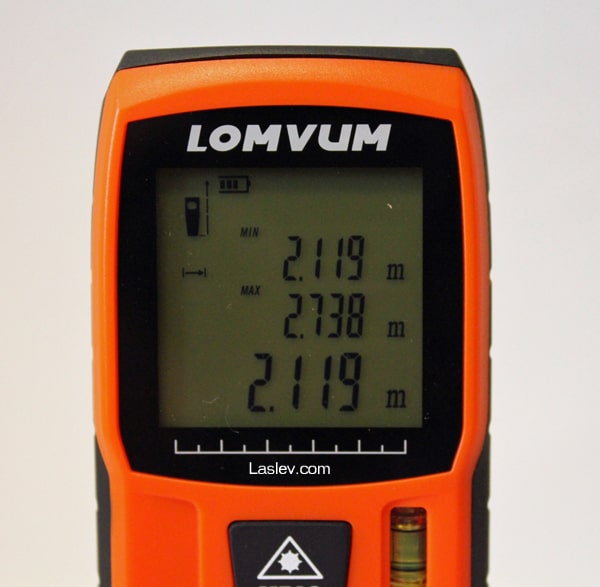
Addition and subtraction
Beyond simple addition and subtraction of distances. It can also add and subtract area to area and volume to volume. This greatly speeds up work without additional entries.
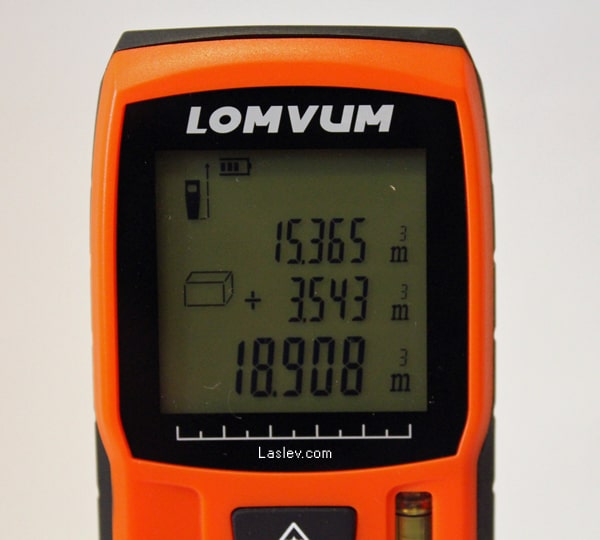
Calculating area and volume
The functionality of this laser distance meter allows you to calculate the area and volume of something just a couple of clicks on the button.
In other words, you select the area calculation function. Next, measure the length and width of the room and that’s all. In the final line, the screen displays the area value in square meters.
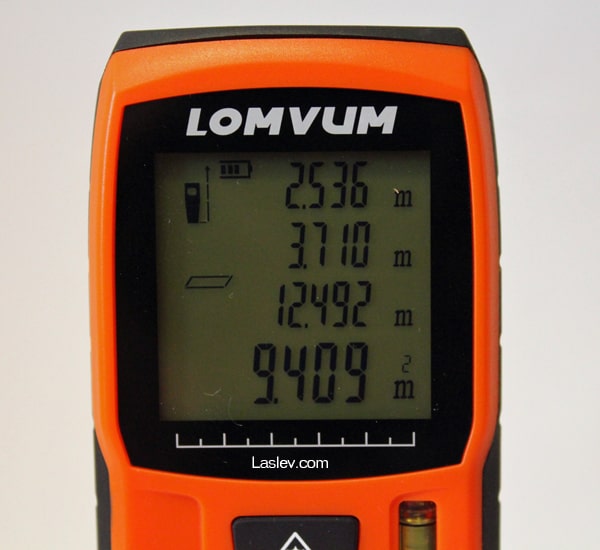
The same thing happens with the volume, but you still measure the height and the final line shows the desired volume in cubic meters.
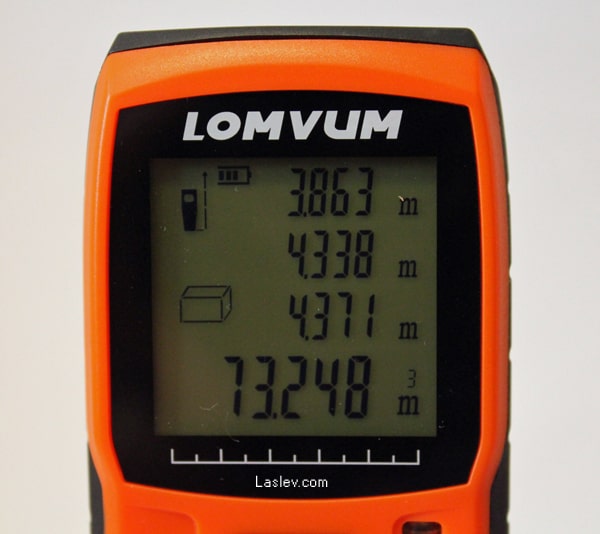
Here it is necessary to note one unique feature of this laser distance meter. Namely, when calculating the area, in addition to the main value, the screen displays the calculation of the perimeter of the room!
That is, counting the same skirting boards around the perimeter becomes literally a matter of seconds.
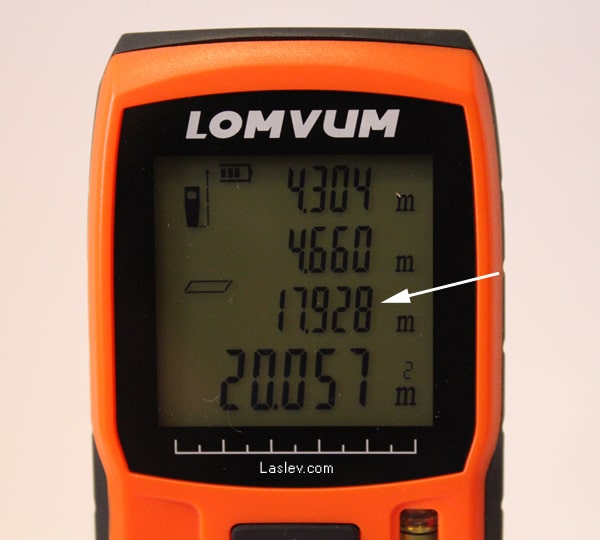
Indirect Pythagorean calculations
The Lomvum LV40 laser distance meter can calculate the inaccessible height using the Pythagorean theorem. There are two ways to do this:
1st method
Based on two measurements from the same point. The first measurement is made at the top point of the object (the length of the hypotenuse is recognized).
The second measurement is made at the lower point of the object. In which the length of the adjacent catheter is recognized.
Based on this data and the angle of 90 degrees (the angle of the lower measurement relative to the wall). The screen displays the length of the opposite leg of an imaginary triangle. Which is the height of the object.
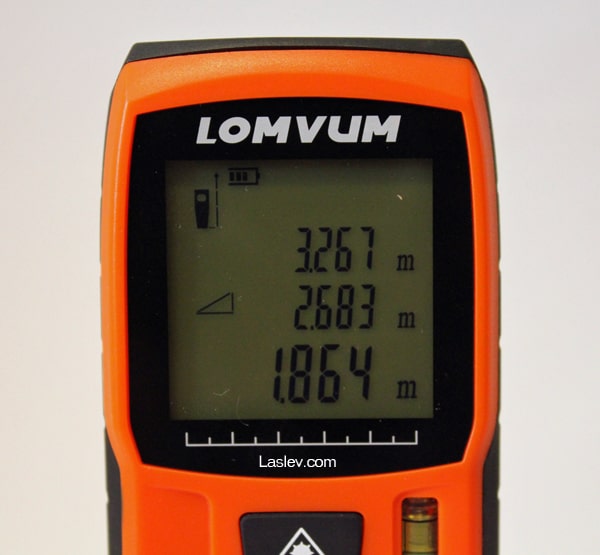
2nd method
Calculating the inaccessible height using three measurements. It is also done from a single point. Froze at the top point. Then he froze at a strict 90°angle. And froze at the bottom point. After that, the desired height of the object is displayed on the screen.
I must say that these calculations are indirect. Therefore, the accuracy of such measurements will largely depend on the accuracy of observing the angle of 90° with the corresponding measurements. Otherwise, there will be quite a large error.
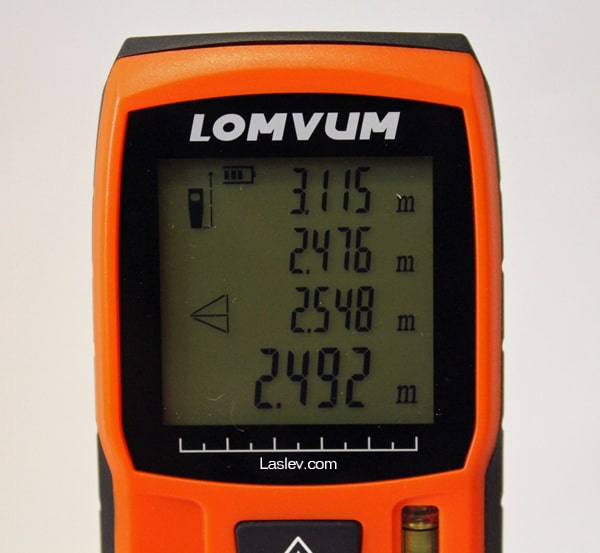
In addition to all of the above, the Lomvum LV40 can count in meters, feet, and inches.
You can also switch the reference point for more convenience. Either from the end of the range finder or from its beginning. By default, the countdown starts from the back edge of the device.
And the last feature of this truly inexpensive model. This is the presence of memory for the last 20 measurements. A nice bonus that is not often found in more expensive models from other manufacturers.
Control buttons
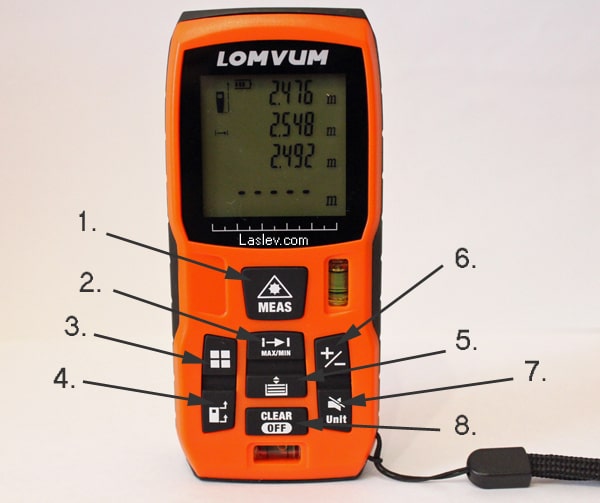
1st button “MEAS” – turns on the laser distance meter when held down for 2 seconds. In the following it acts as a metering button.
2nd button “MAX/MIN” – calls the corresponding function, calculates diagonals and perpendiculars, and also uses it as tracking.
3rd button – alternately switches 4 calculation modes: area, volume, 1st indirect calculation according to Pythagoras and 2nd indirect calculation.
4th button – is responsible for changing the reference point: front or rear.
5th button – alternately displays the last 20 measurements on the screen.
6th button (+/-) – speaks for itself, and is responsible for adding and subtracting values.
7th button “Unit” – responsible for changing the units of measurement (with a long press). And for turning off the sound accompaniment of the measurement (with a short press).
8th button “CLEAR/OFF” – clears the last measurements from the display. And when pressed for a couple of seconds, turns off the laser distance meter.
How to make a calibration
To enter the calibration menu, hold down four buttons simultaneously. Namely, the buttons 1,2,3,4 (see the button layout above) for 2-3 seconds. Until the laser distance meter will not be included in the special settings mode. (See the photo below.)

Accuracy adjustment is available in the range from – 10 to + 10 millimeters.
By briefly pressing the “+/-” button, the value will increase in 1mm increments with the “+” sign up to the maximum value of 0.010.
Long pressing (holding for 1 second) will decrease the value in 1mm increments, up to a maximum of 0.010.

After performing calibration of the laser distance meter, it is necessary to record the changes in the device’s memory. To do this, simply click the “MEAS” button. The laser distance meter turns off. When you switch on again, all measurements will be made taking into account the correction made.
Possible laser distance meter errors
| Error code | Cause | Troubleshooting method |
| 204 | Calculation error | Measure again |
| 208 | Memory error | Contact the service center |
| 220 | Low battery | Replace batteries |
| 252 | High ambient temperature | Use a laser distance meter within the operating temperature range of 0 ° C to + 40 ° C |
| 253 | Low ambient temperature | See permissible operating temperatures |
| 255 | Reflection signal too weak | Measure on a stronger reflective surface |
| 256 | Reflective signal too strong | Measure on a target with a lower reflectivity |
| 261 | Measurement is taken at a greater distance | Take a measurement in the range specified in the specifications from 0.05 to 40 meters |
| 500 | Hardware error | Switch the appliance on and off several times. If the error persists, contact the service center. |
Delivery set Lomvum LV40
The Lomvum LV40 laser distance meter is delivered in a compact box. In which fits: device, protective case for carrying, hand strap, small reflective plate and instructions in English.

Pros and cons
Cheap, well-assembled, high-speed measurements, a good set of additional functions, a four-line backlit display, bubble levels on the case, perimeter calculation, min/max, addition and subtraction of areas and volumes, a switchable beeper, there is calibration.
Sometimes tracking slows down a little

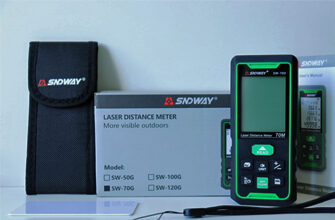



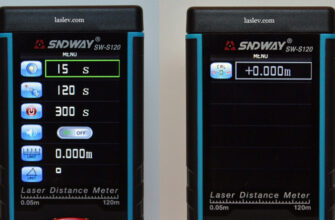






How fix error 261, I am having in my device?
The review has a table with possible errors. 261 the error appears when measuring too long a distance (which exceeds the declared distance from 0.05-40 meters)
laser lv80 model A displays error 147.
In this model the combination 1,2,3,4 to do calibration does not work.
Do you know another combination of buttons to enter the calibration menu? help
Try this : pressing the function key and the power key at the same time will take you to calibration mode