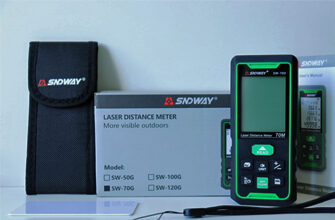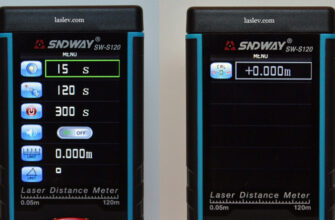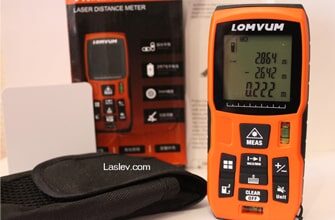- Where to buy laser measure profitably and reliably?
- Specifications
- Mileseey S2 Laser Measure Housing
- Functional. Instructions for each button
- Button 1
- Button 2
- Button 3
- The first short press
- Second short press
- The third short press
- Fourth short press
- Fifth press
- Sixth press
- Seventh short press
- Button 4
- Button 5
- Button 6
- Button 7
- Table of possible error codes
- Contents of delivery
- Pros and cons
- Video review of Mileseey S2 Laser Distance Meter
Excellent inexpensive digital distance meter MileSeey S2 from China with built-in inclinometer. High protection against dust and moisture, USB Type-C charging and very wide functionality.
The maximum calculation distance varies from 50 to 120 meters, depending on the selected modification.
You can view the best offers of the Mileseey laser measure device below by clicking on the corresponding buttons.
Where to buy laser measure profitably and reliably?

If we talk about the manufacturer, the MILESEEY factory has proven itself from the best side. It is not limited to third-party experience and conducts its own developments in the field of laser rangefinders
In addition to its brand, the factory produces rangefinders under different brands, including a fairly well-known brand – Lomvum. For example, you can consider the cheapest laser distance meter – LOMVUM LV40.
Specifications
- Measured distance: from 0.05 – 50/70/100/120*m
- Accuracy: ± 2 mm
- Memory for the last measurements: 20 cells
- Calculation area and volume: Yes
- Addition/subtraction: yes
- Min/max function: yes
- Sound: switchable
- Inclinometer: yes
- Inclinometer accuracy: ± 0.3°
- Pythagorean calculations: 5 options
- Reference point: rear, front, tripod
- Units of measurement: meters, feet, inches
- Auto-off: 180 seconds
- Moisture and dust protection: IP65
- Laser class: II, 630-670 nm, < 1 mw
- Power supply: 3хААА 900 mAh accumulators or batteries
- USB Type-C Charging: Yes
- Tripod Mount: 1/4 inch
- Operating temperature: 0°C to + 40°C
- Dimensions: 115*49*26 mm
Mileseey S2 Laser Measure Housing
Another distinctive feature of the MileSeey S2 laser distance meter. The case is made in a strict practical design, and most importantly it is made really high quality.

The build quality fully justifies the incredibly high protection according to the international classifier – IP65.
The entire housing of the Mileseey S2 laser meter is covered with dense red rubber. And at the corners there are rubber cavities that act as shock absorbers in falls.
The battery compartment is very tightly closed with a special sliding cap. A similar cap design is often found in the Swiss Leica laser meters, which are considered the best in the world, but they are quite expensive.

Convenient layout of rubber buttons, work equally well, both with and without gloves.
The four-line black-and-white display is easy to read even in bright sunlight, as the large font and white color of the numbers perfectly contrasts with the black background of the screen.
It should be noted that even the cheapest version of the Mileseey S2 Laser Distance Meter has a metal thread for mounting on a tripod. This is very important because some Pythagorean calculations can’t be done correctly without being mounted on a tripod.
The Laser Measure comes with batteries that can be charged via USB Type-C. But if you use regular batteries, do not connect the laser distance meter to the electrical network.

Functional. Instructions for each button
There are seven buttons on the panel, let’s analyze them in more detail:

Button 1
Turns the laser distance meter on and off. It also deletes the last measurement values from the screen.
Button 2
When pressed shortly, it makes a single measurement. And when you press it for a long time, the min/max function is called.
This function is very useful when measuring diagonals and perpendiculars. When this function is activated, the device begins to make constant measurements, which allows you to scan the desired area.
For example. You need to find the shortest distance. Then you start moving the laser point along the area where it goes perpendicular to the surface and make a measurement in any neutral place. After that, 3 values are displayed on the screen: the minimum, the maximum, and the last measurement in the final line.
Thus, the minimum distance and will be the perpendicular, that is, the shortest distance.

Button 3
The most functional button of all. It activates 7 different calculations in turn. When you turn on a particular function, a corresponding schematic drawing of this calculation appears in the upper corner of the screen.
The first short press
Activates a quick calculation of the area and perimeter of the room. After measuring the length and width of the room, the total line displays the area in square meters. Or in other units of measurement, if desired.
The second value after the main line (13.380) is the perimeter of the room.

Second short press
Activates the volume counting function. The measurement of the length, width and height is made, and the volume value in cubic meters or other units of measurement to choose from appears in the final line.
Each measurement is accompanied by a blinking of the corresponding line on the schematic image of the cube.

The third short press
The function for calculating the inaccessible height according to Pythagoras.
Attention! The measurement is made from a single point. First, you make a measurement of the hypotenuse, an imaginary triangle. Then measure the length of the lower cathetus – the height of the second cathetus is displayed in the final line.

Fourth short press
Activates a similar function for calculating the inaccessible height, only with the help of 3 measurements.
It is best to do this measurement from a tripod. The first measurement is made at the top point of the calculated height, the second measurement is made strictly perpendicular (the accuracy of the calculation depends on this).
Here we can use the inclinometer in the upper right corner, which is always working. And the third measurement is made at the bottom point – in the final line we get the length of the inaccessible height.

Fifth press
Is a very convenient function, namely, the calculation of an inaccessible segment.
The calculation algorithm is as follows: the first measurement is made at the upper point, then at the lower point of the calculated segment, and the last measurement is strictly perpendicular. Here again, the inclinometer comes to the rescue.
The accuracy of the calculation will depend on the accuracy of the last measurement of the perpendicular.

Sixth press
Here is a function for calculating the distance through an obstacle, which, like the previous function, is found only in expensive laser distance meters.
In this calculation, only one measurement is made up. We measure the hypotenuse of an imaginary triangle. In the final line, the horizontal distance (cathetus) is displayed up to the wall, and the height of the second cathetus.

Seventh short press
Calculating a vertical line segment at two points. The measurement is made to the top point and the measurement is made to the bottom point – the height of the segment is displayed in the final line.
It is recommended to do it from a tripod for better accuracy.
Button 4
This key displays the measurements from the internal memory of the Mileseey S2 laser distance meter.
The same button and the “+/-” button scroll through the last 20 measurements.
On the screen in the upper right corner, you can see exactly what value is being displayed for the account at the moment.

Button 5
Allows you to add or subtract distances, areas, and volumes with each other.

Button 6
When you briefly press this key, the reference point will change: back, front, or from the thread of the tripod mount.
In this case, the corresponding icon will appear in the left corner.
By default, the counting starts from the bottom edge of the rangefinder.
By long pressing this button, you can change the units of measurement to meters, feet, or inches.
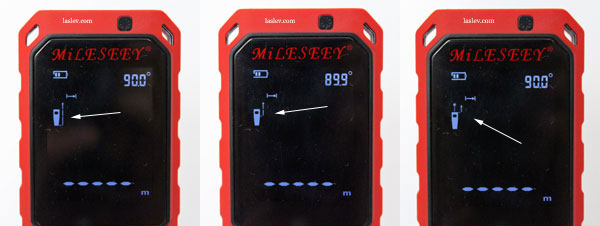
Button 7
This button enables and disables the sound of the counts.
Table of possible error codes
| Error code | Reason | Method of correction |
| 204 | Calculation error | Take the measurement again |
| 208 | Excessive electric current | Contact the service center |
| 220 | Low battery charge | Replace the batteries |
| 252 | The ambient temperature is high | Use the laser distance meter in the operating temperature range from 0°C to + 40°C |
| 253 | Low ambient temperature | See acceptable operating temperatures |
| 255 | The reflection signal is too weak | Take a measurement on a surface with a stronger reflectivity |
| 256 | The reflection signal is too strong | Take a measurement on a target with a lower reflectivity |
| 261 | The measurement is made at a greater distance | Make a measurement in the range specified in the characteristics |
| 500 | Hardware error | Turn the device on and off several times. If the error continues, contact the service center. |
Contents of delivery
The MileSeey S2 laser distance meter is delivered in a colorful box that contains:
- device,
- charging cable,
- carrying case,
- 3xAAA 900 mAh accumulators,
- hand strap
- manual in English with lots of infographics.

Pros and cons
cheap, very high build quality, IP65 protection, the ability to charge and operate from the network, a well-readable large display, the number of functions is greater than that of other laser meters for this price, there is a tripod mount, high measurement speed, rubberized housing, built-in inclinometer, there are rare functions, excellent battery lid, 20-cell memory, modern USB Type-C connector
some schematic icons are inverted.