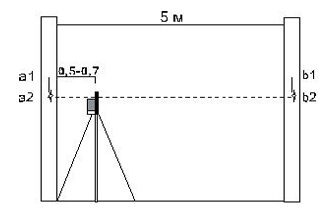- Where to buy a laser level profitably and reliably?
- Technical specifications
- Housing
- Compensator
- Operating the CIGMAN CM-S02 laser level
- Screen and calibrate tilt sensors
- Laser line thickness at different distances
- Measuring laser line brightness
- Declared accuracy (compliance)
- Adjusting the SIGMAN CM-S02 laser level
- Supply kit
- Pros and cons
Professional 4D laser level SIGMAN CM-S02 with built-in dual-axis inclinometer with on-screen display. In addition to the remote control, it is equipped with Bluetooth technology for controlling the device with a phone.
The SIGMAN CM-S02 laser level projects 4×360° planes: 2 horizontal and 2 vertical, as well as zenith and nadir plumb points at the intersection of the vertical planes above and below.
It has four brightness settings for laser lines, tilt and receiver modes.
Where to buy a laser level profitably and reliably?

Technical specifications
-
Accuracy: ± 1.5mm/5m (0.3mm/m)
-
Working distance: 30m (*depending on the degree of illumination)
-
Distance with receiver: 50m
-
Compensator operating range: 4°±1°
-
Laser class and wavelength: II, ˂1mW, 505-550nm
-
Setting speed: ~ 4 sec
-
TILT function: yes
-
Bluetooth: yes
-
Tripod mount thread: 1/4″-20
-
Operating time: at the brightest mode 8 hours, in power saving mode about 26 hours
-
Power supply: Li-ion 7.4V 2600 mAh, or from the network
-
Dust and moisture protection: IP54
-
Operating temperature: -10°C…+50°C
-
Storage temperature: -25°C…+70°C
-
Dimensions of the laser level including towers: L/W ~ 13cm/8,2cm/13,2cm
-
Weight of the device with battery: 642 grams
-
Minimum distance from the bottom horizon:
to the floor – 1.6 cm
to the ceiling – 11.9 cm -
Minimum distance from the upper horizon:
to the floor – 12.5 cm
To ceiling – 1.2 cm -
From the vertical plane to the wall – 1.1 cm
Housing
It is made of high-quality plastic, which in turn is covered with no less quality rubber. Excellent mating of all the main parts of the case creates the impression of a monolith.
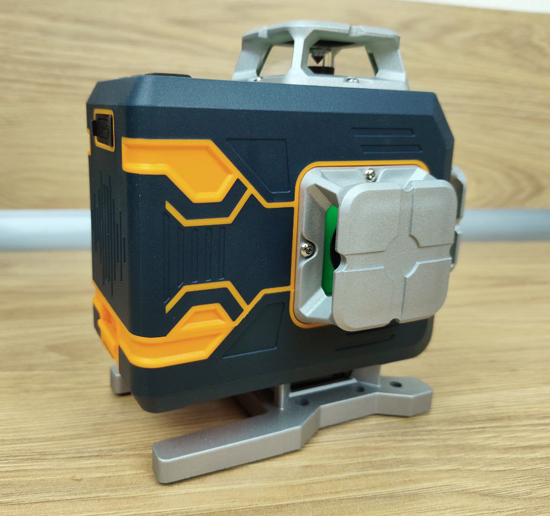
All defense towers, including the massive lower one, are made of plastic. They are attached to the hull through two rubber gaskets, black and green, at the top and bottom of the glass truncated pyramid.

By the way, by removing the two side guard towers, the main alignment screws are accessible, so it is not always necessary to completely disassemble the instrument for alignment, it is very convenient!
There are also two large counterweights in the body of the pendulum, which can be reached only by disassembling the body, but they are rarely used. (Adjustment will be discussed later in the review).
Unlike the Huepar S04CG laser level with similar functionality and screen, the SIGMAN CM-S02 is very easy to disassemble, which is of course a big plus.
Inside the case, you can see that the electronic board is also of high quality. All the hairs (thin wires) on the main board and on the small board mounted on the body of the pendulum are signed according to their places.

The SIGMAN CM-S02 laser level is equipped with quality laser modules with factory markings. They project thin and bright laser lines. See also the thickness and brightness measurements below.
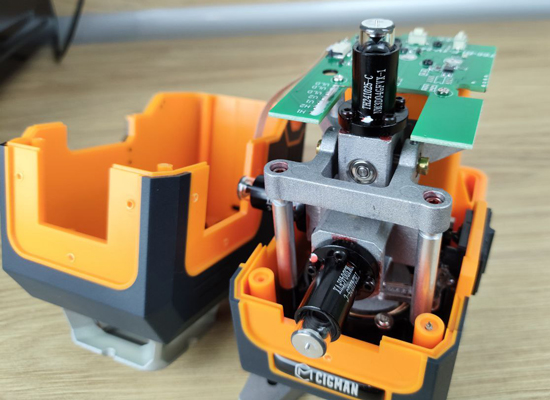
The lower support foot, which is also made of plastic, is neatly fitted with a brass bushing with 1/4” thread for mounting the device on a magnetic mount or tripod.
There are also 4 rubber heels that provide excellent grip on slippery surfaces such as tile or laminate.
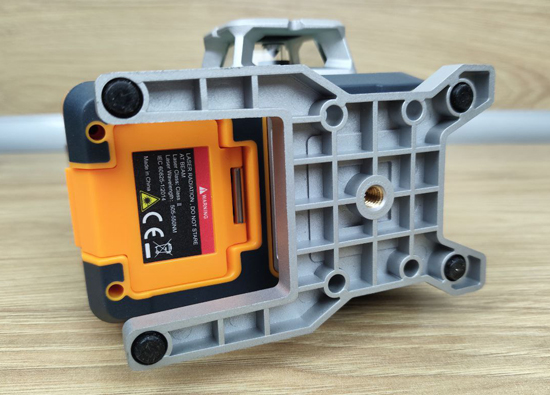
On the back, under the rubber cover, there is a Type-C connector for mains power or battery charging. By the way, the battery can also be charged separately via the same connector.

All in all, to summarize, the build quality of the SIGMAN CM-S02 laser level is 5 points out of 5.
Compensator
It should be noted that the compensator here in my opinion is not installed as fast as I would like, its installation time is about 4-5 seconds, there are levels with installation twice as fast, within 2 seconds.
But the design of the compensator is very good. The whole system is mounted on metal supports, which is important. Also, closed bearings are used here, which minimizes the ingress and accumulation of dust in them.
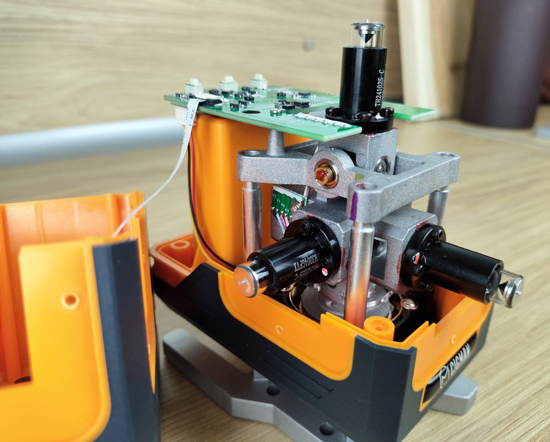
In a corridor of 4°±1°, which is its operating range, the compensator should level the inclination and the laser lines will set according to the stated error of ± 0.3 mm/m.
If the inclination of the enclosure is higher, a visual alarm will be triggered automatically and the laser lines will start flashing. When installed on a more level surface, the lines will stop flashing.
Operating the CIGMAN CM-S02 laser level
Like many other laser levels, the SIGMAN CM-S02 is activated by a toggle switch on the side of the housing. The toggle switch is also responsible for locking and unlocking the compensator pendulum.

The tilt mode is activated when the compensator is locked by pressing the red trigger. This button when pressed for a long time (when the compensator is unlocked) switches the device to the receiver mode, which is additionally indicated by a special icon on the screen. Also this button, when pressed briefly, changes the brightness of the laser lines – 4 variants.

Use the “H” and “V” buttons to select any combination of vertical and horizontal planes.
The remote control has four buttons: “H” and “V” for flat control, the top button for brightness control and the bottom power button activates the remote after 1 minute of inactivity. In other words, if you haven’t used the remote for more than a minute, you need to turn it on with this button first.

The same control can be performed via phone, for this purpose a special SIGMAN application must be downloaded.

There are some nuances. The receiver mode can be enabled only when the pendulum is unlocked, and only from the device or from the application, the mode is not enabled from the remote control.
There is a 5th option when selecting brightness – the lines as if flicker, I can assume that this is also the mode of operation with the receiver, but it is not exactly need to check, and the icon of the mode on the screen at this option does not appear. It is not clear why this is done.
Screen and calibrate tilt sensors
In addition to the mode icons, the display shows the tilt angle of the body in degrees in the X and Y axes. In addition, there is a clear electronic spatial level on the right side, which is quite convenient.
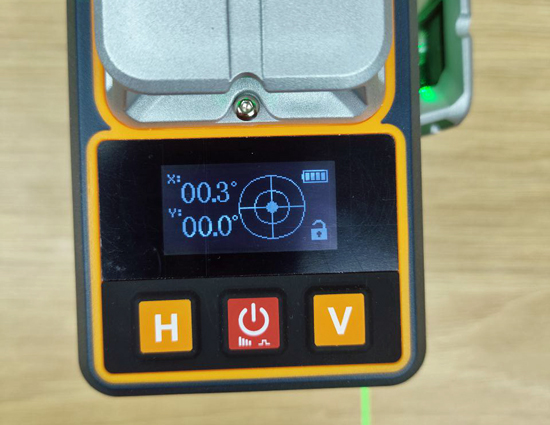
Calibration of the built-in inclinometers is also provided. To do this, simultaneously press two buttons “H” and “V”, after which “calibration” will appear on the screen, then wait a little until “press button H” appears. After a long press, the values on the screen will reset to zero.
IMPORTANT: Calibration must be performed on a flat surface.
Laser line thickness at different distances
The SIGMAN CM-S02 laser level projects bright and thin laser lines. At a short distance from the wall, the line thickness was 2 mm. At a distance of 6 meters just under 2 mm. This is a very good result.
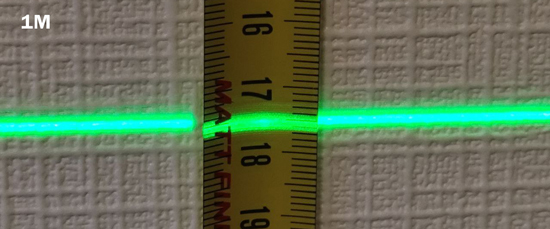

Measuring laser line brightness
Laser levels with 360 degree cone prisms always have a difference in the brightness of the line around the perimeter. This phenomenon is influenced by several factors, I will not go into depth now, especially this issue was discussed in the Telegram channel.
Therefore, testing, namely measurements luxmeter I do at 5 and 10 meters, measuring the brightest and dimmest side of the line on the perimeter. For a comparative table of brightness with other laser levels, also see in Telegram, there it is always the most complete.
For the level under consideration, the results are as follows:
- 5m bright side – 28.2 LUX
- 5m dim side – 7.1 LUX
- 10m bright side – 14.0 LUX
- 10m dim side – 3.2 LUX
Declared accuracy (compliance)
Checking for accuracy showed that this copy corresponds to the declared values, at 6 meters the maximum gap between the points was no more than 2 mm, with the maximum permissible value of the gap of 3 mm at 5 meters, with a declared error of 0.3 mm/m. How the error of such levels is considered correctly, see here.
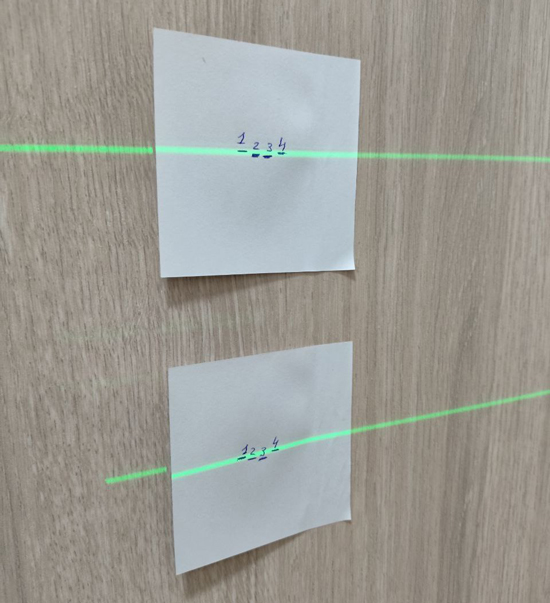
Adjusting the SIGMAN CM-S02 laser level
With 4D laser levels, the lower horizon is usually adjusted with the alignment bolts on the pendulum, as often the lower module cannot be adjusted separately because it simply does not have alignment bolts.
Next, the position of the other laser modules is adjusted individually, using 4 bolts at the base of each module. (see photo below)

But, this is done when you have all the planes knocked down differently!
If you have coaxial displacement of all planes, which is most often the case, then it is sufficient to adjust only the pendulum position so that all planes fall into place.
To do this, you need to screw in or unscrew, depending on the side of the horizontal planes roll, the transverse or longitudinal alignment bolts. For example, screwing in the longitudinal bolt will raise the pendulum, while unscrewing it will lower it. The logic is simple.
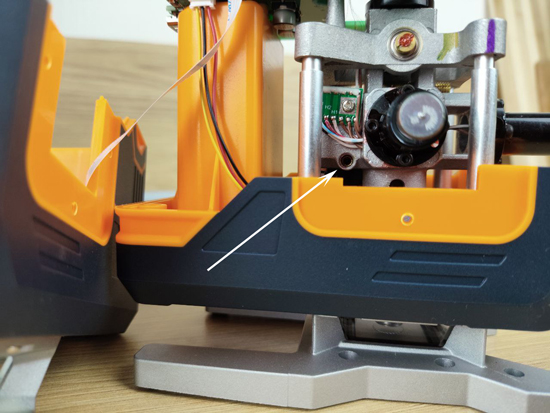
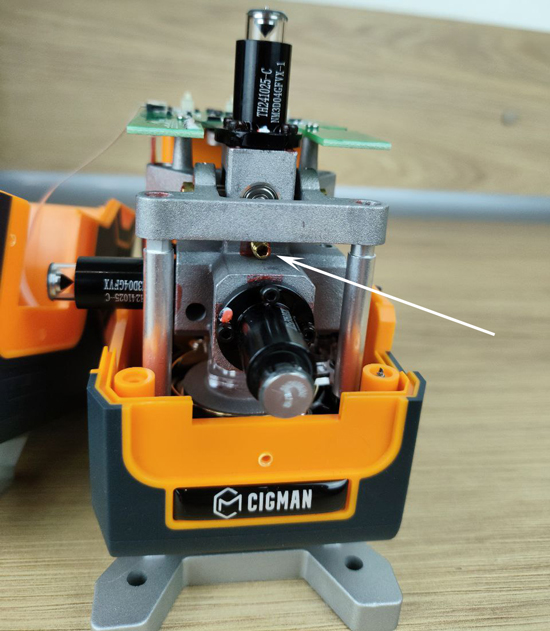
Supply kit
The SIGMAN CM-S02 laser level comes in a branded cardboard box and a special quality molded bag with dense filling, in which clear compartments for each accessory are made.
It contains:
- laser level
- 2 batteries
- remote control
- magnetic mount with microlift
- lifting platform
- metal plate
- laser target
- USB to Type-C cable
- multilingual manual.
Pros and cons
4×360 °, quality assembly, displaying angles on two axes, electronic spatial level, built-in dimmer, working mode with the receiver, the TILT function, easy disassembly and adjustment, calibration inclinometers, remote control, Bluetooth, switching planes separately, 2 batteries included, magnetic mount with microlift in the kit, control from the phone, quality bag-case.
Can’t enable TILT function from remote or phone, can’t enable receiver mode when compensator is locked, no plug for charging cable included.