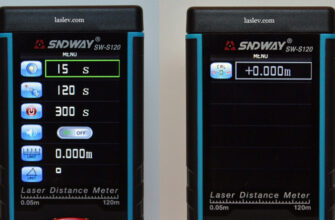- Where to buy a laser level profitably and reliably?
- Technical specifications
- Housing
- Compensator
- Operating the CIGMAN CM-S01 laser level
- Phone control
- Laser line thickness at different distances
- Measuring laser line brightness
- Declared accuracy (compliance)
- Adjustment of the CIGMAN CM-S01 laser level
- Supply package
- Pros and cons
High quality and very compact 3D laser level CIGMAN CM-S01 with Bluetooth connection to your phone. It projects three 360 degree planes: 2 verticals and horizon, as well as plumb line formed at the intersections of verticals at the bottom and top.
It has 4 modes of laser line brightness, TILT function and receiver mode.
Where to buy a laser level profitably and reliably?

Technical specifications
-
Accuracy: ± 1.5mm/5m
-
Working distance: 30m (*depending on the degree of light)
-
Distance with receiver: 50m
-
Compensator working range: 4°±1°
-
Laser class and wavelength: II, ˂1mW, 505-550nm
-
Compensator setting speed: ~ 2 sec
-
TILT function: Yes
-
Bluetooth: yes
-
Tripod mount thread: 1/4″-20
-
Operating time depending on brightness mode: #1 – 6h / #2 – 9h / #3 – 15h / #4 – 30h
-
Power supply: built-in Li-ion 3.7V 4000 mAh, or from mains supply
-
Dust and moisture protection: IP54
-
Operating temperature: -10°C…+50°C
-
Storage temperature: -25°C…+70°C
-
Dimensions of the laser level including towers: ~ 9,8cm/6,8cm/9,6cm
-
Weight of the device: 358 grams
-
Minimum distance from the horizon:
to the floor – 8.6 cm
To the ceiling – 1.1 cm
-
From the vertical plane to the wall – 1.1 cm
Housing
This is a really compact level, even compared to the CIGMAN-CD-120G distance measure it seems like a baby.

Laser level CIGMAN CM-S01 is made of high quality industrial plastic, which is almost all covered with dense no less quality rubber.
The quality of assembly, mating of parts – everything is at the highest level, one can say perfect!

At the back of the case, under a soft rubber overlay, there’s a Type-C connector for connecting a charger or for mains power.

A ¼” threaded bushing is neatly fitted into the base of the instrument, for mounting the level on tripods and other mounts.

The defense turrets are made of plastic, but interestingly enough. In addition to the rubber gaskets at the bottom and top, the windows are mounted separately in a kind of plastic skeleton. This is the first time I’ve seen this.
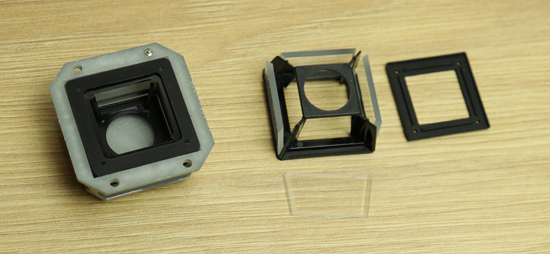
It should be noted that this tower design has had a positive effect on the number of parasitic small laser lines near the device, there are simply none, none at all! But I would also like to note that due to this design the laser line gap is a bit larger than usual.
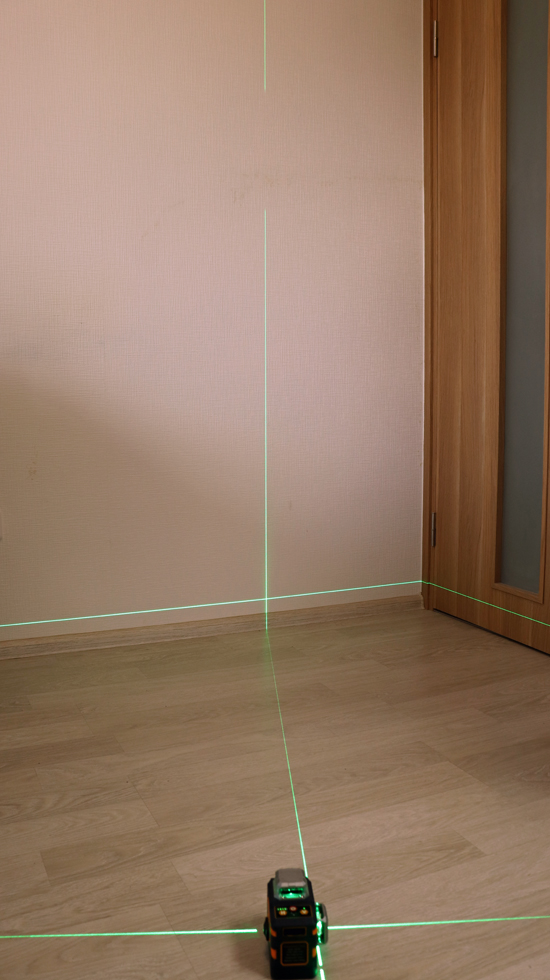
The laser modules here are good, factory labeled modules that produce a crisp green laser line of small thickness. (Thickness test will be below)
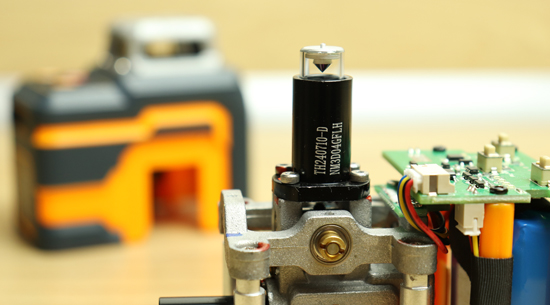
Compensator
The laser level CIGMAN CM-S01 has a fast compensator, which is set within 2 seconds.
The compensator setting corridor is 4°±1°, if the inclination of the device body stands at a greater inclination, the visual “signaling” will automatically turn on – the laser lines will start flashing rapidly, indicating that the device should be placed on a more level surface.
The compensator supports are metal, which is undoubtedly one of the advantages of this model.
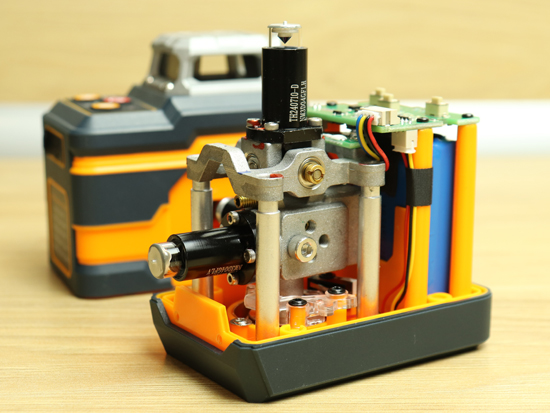
Operating the CIGMAN CM-S01 laser level
The membrane keyboard has three buttons with a crisp, firm press, and an equally crisp response. All planes can be switched individually, which is a plus.
Also on the control panel is a battery indicator, and one indicator for the following modes: “tilt” (lit red), “automatic installation” (lit green), “working with the receiver (blinking green) and if you press the ‘H’ button, it starts blinking red-green. The latter I believe restarts Bluetooth, but it’s not certain.

Button “H” – switches the horizontal plane on/off.
The “V” button – switches the verticals in turn.
And the red power button has several functions:
- If the laser level is off, pressing it for 2-3 seconds will turn on the horizon, in other words, activate the TILT function.
- When the instrument is switched on, the brightness of the laser lines can be changed by brief presses.
- Enables the receiver operation mode. To do this, press it for 2-3 seconds when the level is on.
There is a two-position toggle switch on the side of the housing for locking and unlocking the compensator.

Phone control
The CM-S01 laser level can be controlled from your phone via Bluetooth connection. Basically, everything is duplicated and the phone acts as a remote control.
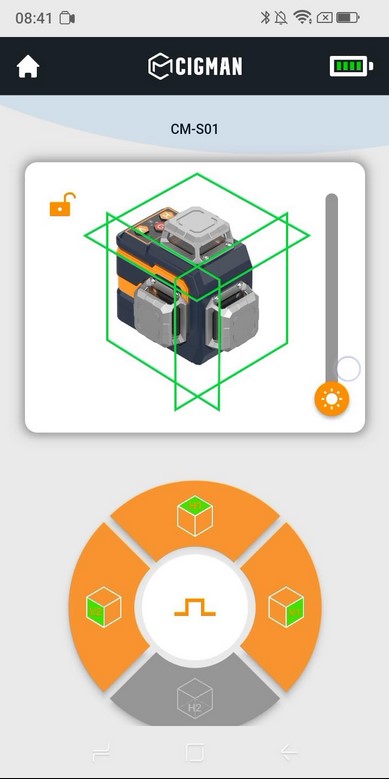
Laser line thickness at different distances
As said before, the CIGMAN CM-S01 laser level projects excellent thin laser lines.
At 1 meter from the wall, the line thickness is 2 millimeters.
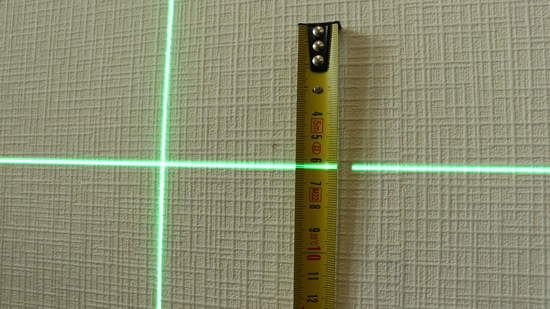
And at 5 meters, still the same 2mm. That’s pretty good.
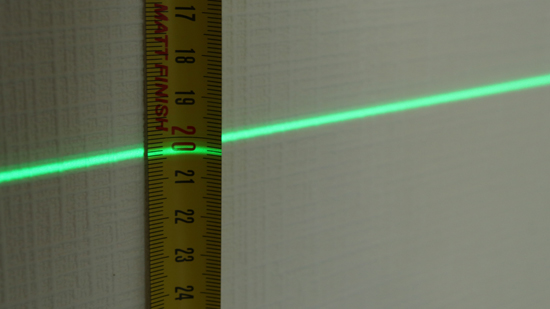
Measuring laser line brightness
Laser levels with 360 degree cone prisms always have a difference in the brightness of the line around the perimeter. This phenomenon is influenced by several factors, I will not go into depth now, the more this issue was discussed in the Telegram channel.
Based on the above, I take luxmeter measurements at 5 and 10 meters, and measure both the brightest and dimmest side. For measurements of many other laser levels, see the brightness table.
And so the following results came out:
- 5m bright side – 29.4 LUX
- 5m dim side – 6.6 LUX
- 10m bright side – 14.3 LUX
- 10m dim side – 2.8 LUX
Declared accuracy (compliance)
Laser level CIGMAN CM-S01 showed excellent adjustment both vertically and horizontally. With a stated error of ± 1.5mm/5m, the difference between points should not exceed 3mm. To find out how the error of laser levels with cone prisms is correctly calculated, see here.
The test was carried out at 6.2 meters, and as you can see all sectors of the plane pass almost through one point, which indicates a higher accuracy than the declared one, at least 2.5 times.
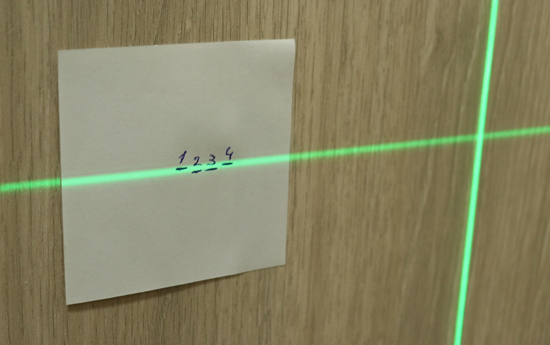
Adjustment of the CIGMAN CM-S01 laser level
It should be noted that the adjustment of this model is as simple as, for example, the Huepar B03CG laser level and some others.
If you have a coaxial offset of all planes, it is enough to adjust the position of the pendulum at installation with two alignment screws: longitudinal and transverse.
Unscrewing or screwing in the longitudinal alignment screw (see photo) will raise or lower the horizontal plane.
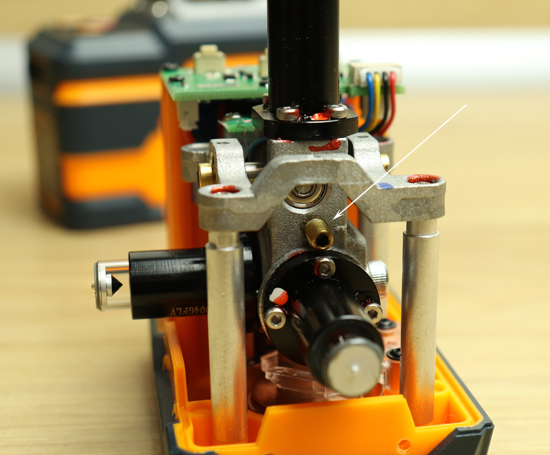
Screwing the cross bolt in or out will change the roll to the left and right of the horizontal plane. (photo of bolt below)
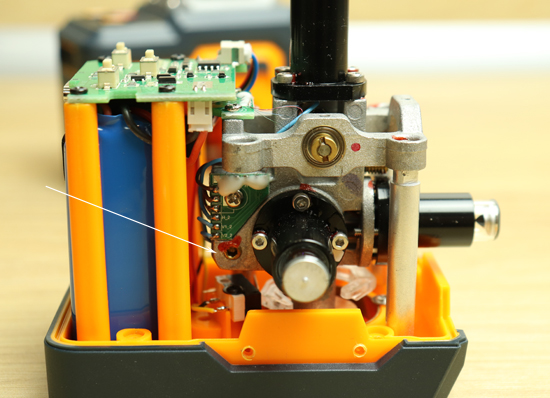
Once the pendulum has been adjusted horizontally, the verticals will set themselves to the desired correct position.
If the planes are misaligned (out of alignment), then you can adjust each module separately. Or adjust the horizon and one vertical by the pendulum position, and adjust the second vertical separately. You need to look at the specific situation.
Separate adjustment of the laser transmitter is made by four bolts at the base of the laser tube.
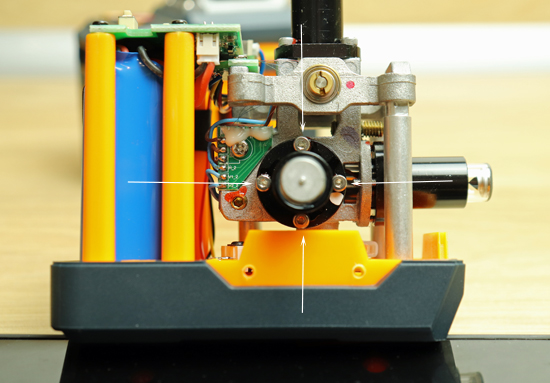
Supply package
The CIGMAN CM-S01 3D laser level comes in a branded, colorful box that includes:
- quality molded cloth case with dense but soft filling
- laser level
- magnetic wall mount
- swivel base with microscrew
- green laser target
- USB to Type-C cable
- multilingual instruction manual

Pros and cons
High quality of assembly and materials, high accuracy, Bluetooth, control from the phone, green sharp laser lines, brightness adjustment, TILT function, receiver mode, compact size, Type-C connector, easy disassembly and simple adjustment, good delivery set, mains operation, rubber gaskets in the place where the tower is attached to the housing.
No charging plug included.